So having come back to Virgin after a COVID-enforced absence, a common request from a few pilots is for me to update my Wide Body EBA Remuneration Spreadsheet for the Narrow Body 2021 EBA.
Sure, I thought. How hard could that be?
Well …
- The 2021 EBA is quite a radical change from the previous 2018 EBA (let alone the Wide Body EBA my previous spreadsheet was based on).
- It includes a transitional arrangement where certain core elements are based on the 2018 EBA until such times as the rostering/day of operations system is upgraded.
- It is further altered by more tactical arrangements made by Management responding fluidly to real world operational requirements during peak periods where there is a requirement for pilots to actually rock up to work.
Access & Instructions
- Current version MS Excel XLSX file is here. (Direct Excel Workbook Download).
- Current Zipped MX Excel XLSX file is here. (Zipped for those having trouble with the XLSX file).
Update Log:
- V43 : Updated for Trips RP2024/11
- V42 : (not sure what happened to V41 …) – Updated for Trips RP10. Also added to the RP list to the end of 2025. No intentional implication implied there there as to how long this current EBA will last …
- V40 : BUG CORRECTION (thanks SS) – When called off Standby for Sim (or other duty with a soft credit >4:00) – the Calculator was only paying the 4:00
- V40 : Updated Trips RP2024/07 & RP2024/08. No other changes.
- V39 : Updated with Trips for RP2024-06. No other changes.
- V38 : BUGFIX – Corrected an error in the Variables tab (list of RP’s) that was resulting in the Main Sheet from filling the Hourly Rate (yes, the same bug as corrected in V36 that somehow I allowed to creep back in … my bad).
- V37 : STOP PRESS – Bug corrected in the calculation of daily credit when called out for a duty from Leave; minor correction to the decimal hours at the end of each row to more accurately reflect calculated decimals; inclusion of decimal values next to the summary table at the top.
- V36 : STOP PRESS – Bug corrected that was preventing the Hourly Rate from be filled in for RP2024-04 and onwards.
- V35 : Update for RP03/03 Trips
- V34 : Updated for RP01/02 Trips
- V32 : Updated for RP13 Trips
- V31 : Updated for RP12 Trips. Note RP11 I could not import because the company released the PDFs in a weird format.
- V30 : Still another bug found in relation to being called out to Operate from Leave. Hopefully this is it …
- V29 : Corrected error in Change Assessment area.
- V27 : Two bugs corrected in the Daily Totals Columns (my bad). Thanks S.H.
- After a hiatus (STCA, EBT, CPC2/CPT2, and … a life …) – this new version (yes, I went from V14 to V26) deals with the following:
– Trip RIG – Since it appears that Trip RIG is paying some considerable extra hours on these Pairings, Trip RIG can now be calculated. What cannot be calculated is Trip RIG that runs over the beginning/end of an RP. Don’t ask (at this point).
– 4/5/7/10 hours for Callout Standby / Day Off / Displaced Standby / Leave. I have not gone down the road (yet) of automating the selection. As long as we can be offered 10 hours for a callout over a weekend at short notice – it’s a little hard to do that. However in the Variables tab I am maintaining a list of dates and hours the callout is applicable – note that pre-nominating days off currently pays 7 hours if they are used at roster time irrespective of whether 4/5/7/10 is in use.
– Roster Change benefit/Cost tracker. This section allows you to snapshot Credit/Payment, make a change in the sheet, then snapshot Credit/Payment again and see the result. It’s a cumbersome way of evaluating a change from Crew Tracking before you accept it. Sometimes it’s surprising how Roster Credit Protection negates any benefit from day-of-ops changes.
– I removed all reference to CMS. That was a nightmare. I did the task – then realised how much of the sheet I had broken and had to go back and do it again more carefully. I’m very disappointed at how much of my time the failure of this project has stolen from me over the past week … 🙂
– Versions 15 … 25 have been tested for me by SteveH who I cannot believe can find the time to assist with all that is going atm, but does. Thanks Steve. - Min Credit for a FOSAP assignment revised to 4:00 hours instead of 4:30.
- It would seem the rules of DutyRIG are constantly being re-defined through email. V14 now implements the most current implementation after A.S.’s email, namely:
– DutyRIG is only applied to Duty Periods that have an Operate Sector (including Jumpseat for Trainers, etc); except that …
– DutyRG is applied to TVL sectors where those sectors take place as part of a series of DP’s that are away from home base where you operate a FLY while away. So – TVL to BNE for Sim and Operate Home – the TVL on the first day has DutyRIG calculated against it. Theoretically … - Now we have a Credit Report to compare against …
(1) I have added an extra column on the far right which gives you decimal hours.minutes to compare with the Credit Report. Note there will always be rounding issues so at least +/- 0.1 people …
(2) Duty RIG continues to be required by the spreadsheet only when there is a FLY sector in the duty period. I know the CR paid RIG against TVL only in some instances but I have been assured this was done in error.
(3) However if you want to check Duty RIG on non-FLY days, you can enter the Duty Hours against those duty periods and the sheet will calculate RIG and pay it if applicable – coloring the entered Duty Hours red to to indicate that this is technically not in compliance with the EBA …
- Correction 26Apr23 : Restored the Leave Credit that remains in place when called out off Leave for the 7 Hours Callout credit. My Bad.
- Correction 25Apr23 : Revised the 7 hours Called Off Standby/Displaced Standby into Min Credit (rather than Hard Credit). My Bad.
- Correction 21Apr23 : Revised the 7 hour Callout values. This corrected and error in the 7 hour callout from SBY-D.
- Update 09Apr23 : Added Trips for RP05. Added additional Callout Options for the 7 hours credit (Standby, Displaced Standby, Days Off, Leave). You’ll need the manually select these for the specific dates (4th April until end of RP04 – 16 April).
- Update 02Mar23 : Amended table in Variables Tab to account for Published Roster Credit Protection from RP23/04 onwards.
- Update 25-Feb-23 :
(1) Sectors/Block Times for RP23-04 now included.
(2) Small errors owing to the rounding of Seconds were creeping into the sheet. This is a fundamental problem of the EBA specifying a mix of Credit Hours based on Hours:Minutes and Decimal Values – some of which map out to HH:MM:SS. I have altered some calcs to make the result more closer(er) to what should be there but there is no elegant way to mix the two at the moment. Any errors should be in the region of a few minutes (at most) and their $$$ equivalent. I have left the Variables Tab exposed as well to show the source information (for anyone willing to check my work). – Thanks Steve! - Update 15-Feb-23 : (1) Corrected a display issue when zero entries had been made the Credit Totals were showing an error (Err = <0) because vLearn was being deducted. This bug has no impact on calculations. (2) Added a FOSAP duty to the Callout / Canc Call / Other column. Selecting FOSAP ensure a minimum of 4:30 (4:00 under CMS) for any duties completed during a FOSAP duty.
- Update 11-Feb-23 : Corrections for the way Unpaid Leave is dealt with under CMS. Selecting LV-U/P as a duty code when CMS is selected now reduces the MCG by 2.054 hours and highlights it as FMCG. Thanks Steve!
- Update 10-Feb-23 : Initial Publication
The sheet runs on Excel (anywhere) including the iPad. There is certain things you can’t do on an Ipad that makes life easier, like copying worksheet tabs etc – but the fundamental calculator works on Excel for IOS. I’ve also spent hours optimising the select boxes for all the entry controls so you don’t actually have to use the iPad keyboard much (if at all).
- Access a YouTube playlist with short(ish) training videos on the various aspects here.
There are FOUR Training Videos:
- Introduction (download, send to Excel, Save to your Files Folder on your iPad)
- Entering the Published Roster (mostly transcribing, but with the odd calculation required).
- Updating for the Actually Flown Roster (more complex!)
- How to do Trip RIG (new!)
- What to do when Airborne at Midnight – Roll In / Roll Out Credit.
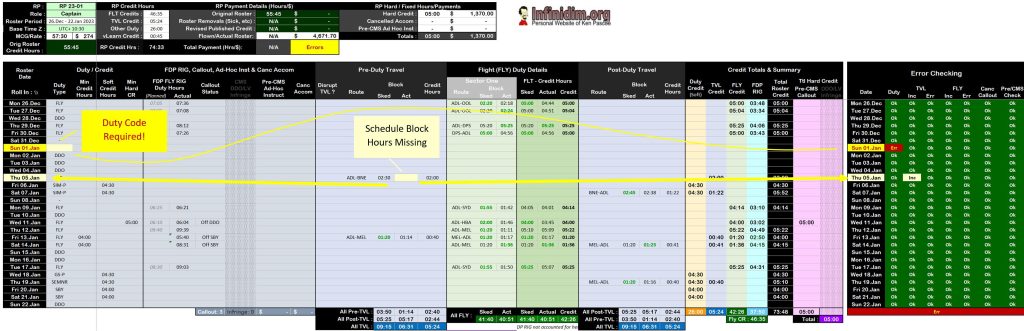
If you find my content useful and are in a position to do so – I would appreciate a contribution to my PayPal account (ken.pascoe@gmail.com) – If you use the Friends and Family feature in PayPal it reduces the charges to the transfer. Please note that when sending money in this way you are removing any form of purchase protection, which is not relevant to a contribution of this type anyway.
Regards, Ken Pascoe
